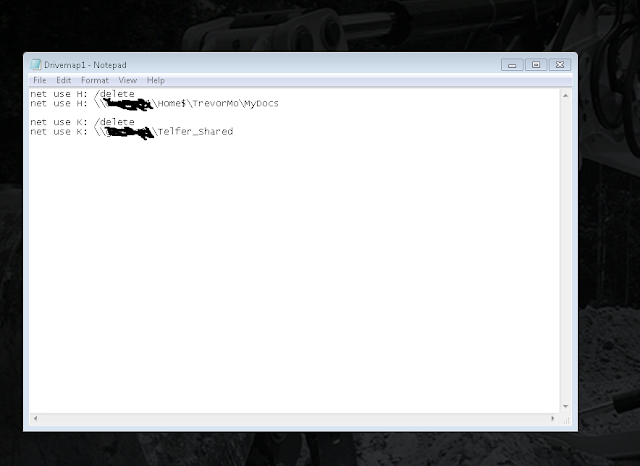Fixing the Unresponsive Chat Box
Sometimes a users
chat box within Cisco Jabber can become very unresponsive, this guide
is to fix that problem.
Step 1. Go onto the users
computer and close Jabber, make sure you close it in Task Manager
too.
Step 2. On your computer, click the “Start” button
and type in the search box \\COMPUTERNUMBER\c$\Users **you can use an IP address instead of a computername.
Step 3. Double click the users profile
Step 4. Navigate to the users “History” folder eg: \AppData\Local\Cisco\Unified Communications\Jabber\CSF\History
Step 3. Double click the users profile
Step 4. Navigate to the users “History” folder eg: \AppData\Local\Cisco\Unified Communications\Jabber\CSF\History
Now delete the Data
Base File.